Usage: Request
Buy, rent, share, transport, hire, find a job, borrow, ask, given for free
In this document, a user who sends a request for "buy" or "want for free, ask" is called a purchaser or a requester. Since usage is the same whether you buy or receive, usage for buying will be explained.
Although you may not use it for paid trades between individuals, you can use it for getting/giving free stuff. In addition, you may not make a request for sale or giving away.
A user who responds to a request to "sell, give, help, etc." is called a seller or a seller.
We aim to increase everyone's income and close the wealth gap.
Easy three steps to use
Log in as either an individual user or an organization user.
If the project button is red folder_shared, you are in a Sell Project. Press the button and open a Buy and Get Project folder_shared.
Press the Requests button help_center on the menu to open the Request list and the Land map.
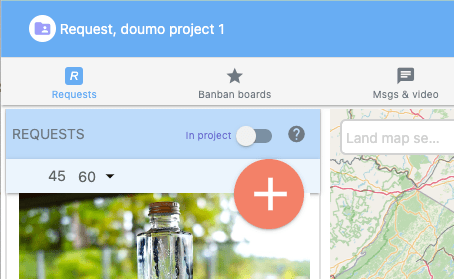
looks_one
Write a request
Press the big + button on the Request list to write a new request. Say or type your want or need, its purpose, and input the number of sellers (shops, sellers) you want to talk with on a request.
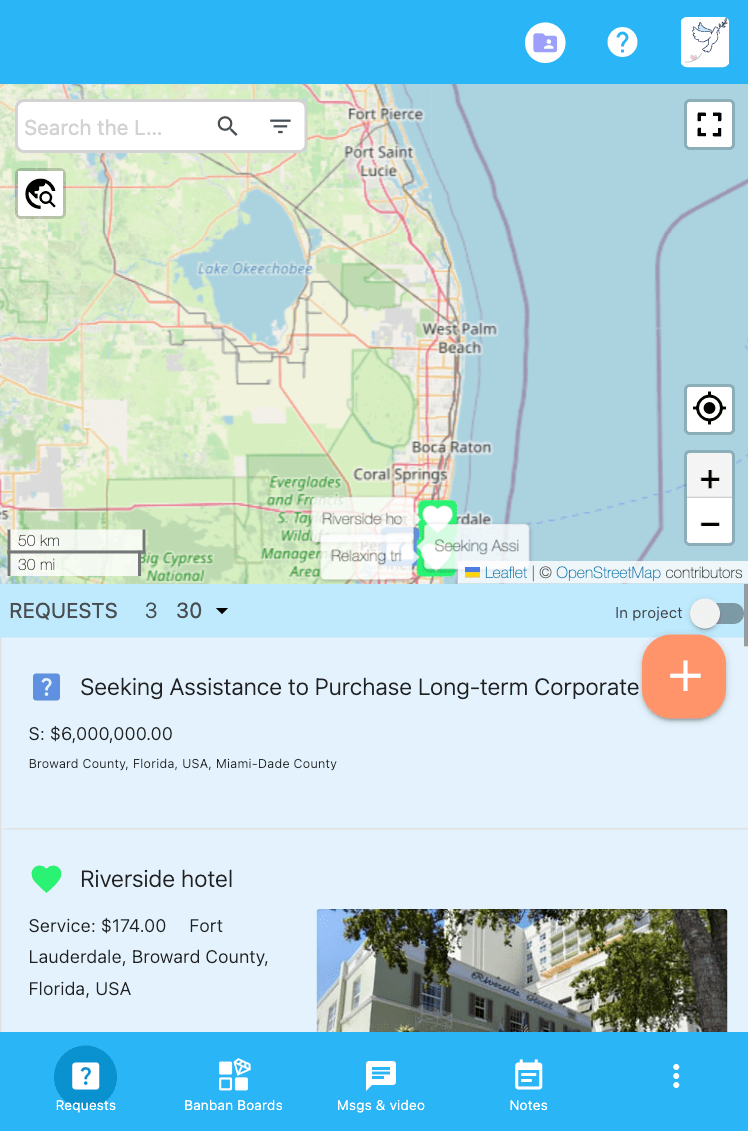
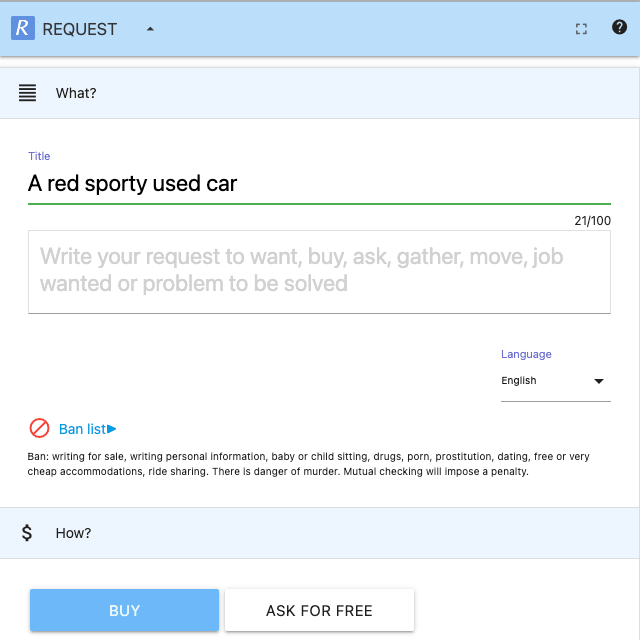
looks_two
Place it on the Land map, then wait
Specify an area with a box or address areas to find sellers then touch the send button, and your request is placed on the Land map. Wait for notification. For your privacy it's up to you how much detail you write and where you place it on the map.
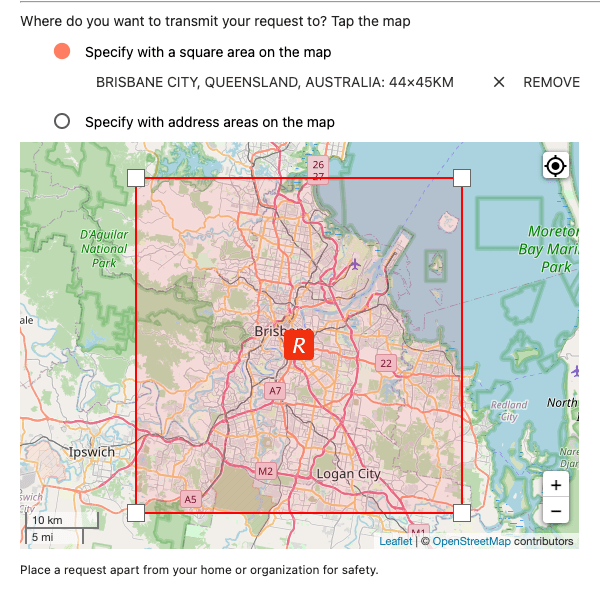
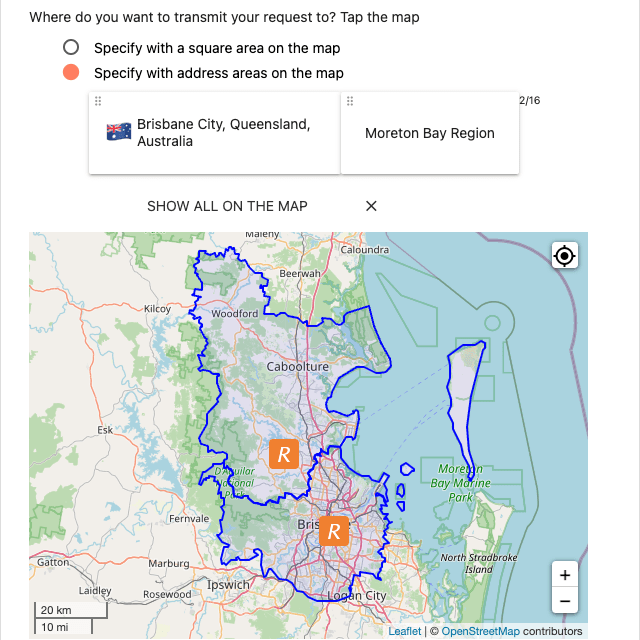
looks_3
Message session to buy or get
Once sellers (shops or sellers) are selected, you will have some buttons. Press PROFILE to check their public profile and SESSION for a message session. In the message session press voice_chat button for a video session and press dashboard_customize button for a Banban Board. Select a favorite one to order and arrange delivery or pickup on the messages. You may need to order at their web site.
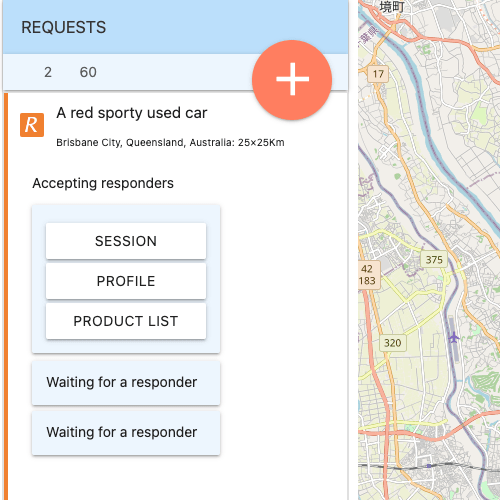

Detailed usage
There are main menu buttons in a request project. The more_horiz button shows the additional project menu available in a request project.
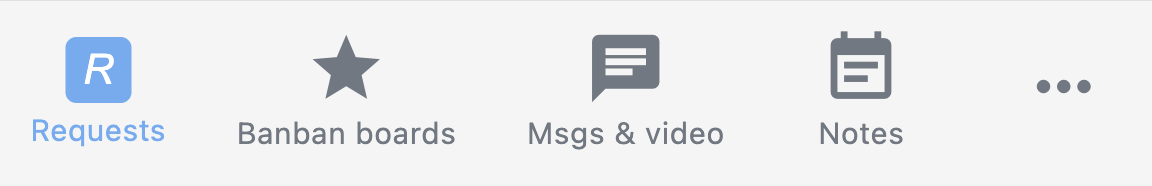
-
folder_shared Choose a project for want, buy, or ask
You are recommended to write your public profile in the user menu in advance.
If the project name at the top left corner is not a project for requests folder_shared, press the project name to open the project list. Choose a project for requests folder_shared.
Press the Requests button help_center on the menu to open the Request list and the Land map.
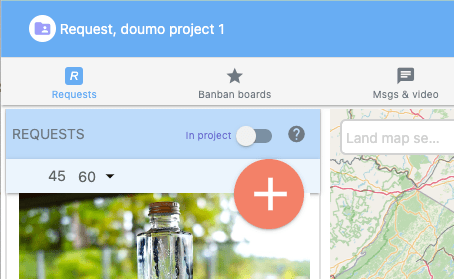
-
help_center Writing a request on Requestland
On the Request list, press the "+" button to create a new request.
Press buttons including trade types, when to need, etc. Say or type what you want and the desired price.
Specify areas where you want to send your request on the Land map. If some shops have receivers in the areas, your request will be sent to the shops immediately.
- A square area :: Touch the map and you will see a square. Widen or shrink the square using the four handles on the square. An item may not be placed on the ocean. A square box can not be very large.
- Address areas :: Touch the map, choose an address from proposals. You can specify multiple address areas.
To move to the your current location on the map, press the my_location button.
To move to a address such as "Tokyo" or a place such as "Palace", press travel_explore button and type the place.
Once you press the "Send" button, your request is sent to the Land map. At the same time "In project" switch is automatically turned on to list requests in this project so that the new request is listed even if the new request is placed outside of the Land map. You can view some buttons that represent the status of AI dog Happy and sellers on the request.
You will be informed To list all requests, turn off "In project" switch.
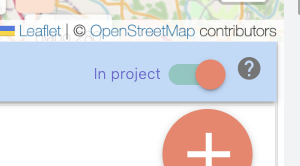
Sellers (sellers) find your request on the Land map or receive it with their receivers. If they want to respond, they make entries to your request. If the number of sellers is large, the Requestland server selects sellers at random up to the number you specified on the request. A seller can make an entry to do a session from any place or country.
Although buying from a shop outside your region may be convenient for you in the short term, your local shops may go out of business and your regional economy may suffer in the long term. If you want to encourage your local shops, check "Restrict entry area" above the map, and you can limit sessions with sellers to the area you specified on the map. Use the restriction to accumulate money locally, and the local economy should prosper and incomes should increase.
If you want to have consulting sessions with sellers in the area you specified or encourage local shops and domestic industry, check "Restrict entry area". If you don't check it, sellers in any country are allowed to make entries and have sessions with you. In that case, while you could buy things not found locally, you cannot grow local sellers.
Sellers may need to know your gender and age for certain products, like clothing. You can display your gender and/or generation in the User field. Specify whether you show them or not with the switches before pressing the send button. If you want to buy for somebody else, you can note their gender and age in the "What is your want or problem?" field to help sellers. For safety generation is not shown if 65 years old or above.
Press the Close button to finish accepting entries from sellers. To hide the request from the Land map, turn off the visible switch that is shown after close.
[IMPORTANT] Our server is small currently. If you specify a large area or many areas in the map, the server will be overloaded.
To add currencies and languages to choices, choose some more currencies and languages in advance on the "User's basic information" page.
If you don't get a quick response to your requests, please invite sellers you know to join Requestland.
The most effective way to resolve the economic gap is to control your requests yourself and avoid concentrating them anywhere. Requestland helps you to do that. If purchasers distribute requests using Request shift! or something like that, we can expect that inequality of income will be reduced and employment will be increased. Even though each request is small, the net effect will be big enough to change the world. Read about Request shift! near the map and use it as often as possible. If you live in a city, you can assign your requests to the surrounding areas.
-
pets Message session with Happy, the AI dog
Soon after you send a request, you will have a message from Happy. Press MESSAGES WITH HAPPY to open a message session with him.
You can ask Happy about your request and ask for ideas. Since he doesn't have Internet connectivity, he cannot provide specific product names or place orders.
Happy's first message will be published on the request so that others may find it helpful. Subsequent messages will not be visible outside the organization.
Happy knows a lot but inaccurate sometimes. You should check it yourself before purchasing or traveling.
Product names, shop names, and web links are often incorrect.
The Send button sends the message. Alternatively Alt-Enter (Windows) or Option-Enter (Mac) key sends the message as well.
-
chat Wait for sellers and start message sessions
Tap "In project" button to see requests made by your organization in the current project.
Sellers who want to give or sell to you make entries to your request. You can view information about your request in the status section.
Tap PROFILE buttons to confirm their public profiles or view their addresses and policies.
[Note] Be aware that a seller may access you from another country, while you thought it was a neighbor seller. Unless you set the "Restrict entry area", anyone can make an entry from anywhere in the world! Read the profiles and doumos and choose sellers for sessions. You don't need to have sessions with all sellers.
If you are all right, tap one or more "SESSION" button to open message sessions. Start consultations.
The Send button sends the message. Alternatively Alt-Enter (Windows) or Option-Enter (Mac) key sends the message as well.
-
star_border Compare proposals and Buy
Have fun in the session or visit the seller. Requestland does not provide payment function now. Consult with the store to pay at the seller's website or at their shop.
Be very careful of fraudulent sales during a message session. It is safer to use an open session where the conversation is published. The purchaser should decline if the seller's price is significantly higher than the market price plus the cost of the session. Sellers must not force purchases or offer such prices.
In closed message sessions, you can view peer's name, Land ID and IP address for safe trade. You show the same to your peer. (You can know peer's IP address on an email as well.)
-
favorite Write a doumo (feedback)
Feedback is called doumo on the Land. On a doumo you can write appreciation, impression, your story, recommendation, and constructive suggestions. You can write either a short impression or a long story on an item or a place of memories. You are encouraged to write doumos on items bought inside and outside the Land to support shops and manufactures. Formatted text with sizes and colors with photos and videos is available for your stories.
There is no ratings or rankings to avoid convergence of orders to a few high ranking sellers. Sellers can work for you rather than rankings.
Once you close a request, you will see "Write a doumo" button. Press it to say thanks to the seller. When you want to write a doumo not related to a request, press the + button and choose "Write a doumo".
Be very careful not to write your personal information.
You can write comments on a Doumo. Doumo's comments cannot be modified or deleted at this time.
If you turn off the "Visible and searchable" switch on the doumo, the doumo will be disappeared from the Land map.
-
favorite Buy with doumos
If you see Doumo and you want one too, please press the "ME TOO" request button. You can write a new request using the Doumo image. The new request refers to the original Doumo.
-
star_border Request shift! for inequality and global warming
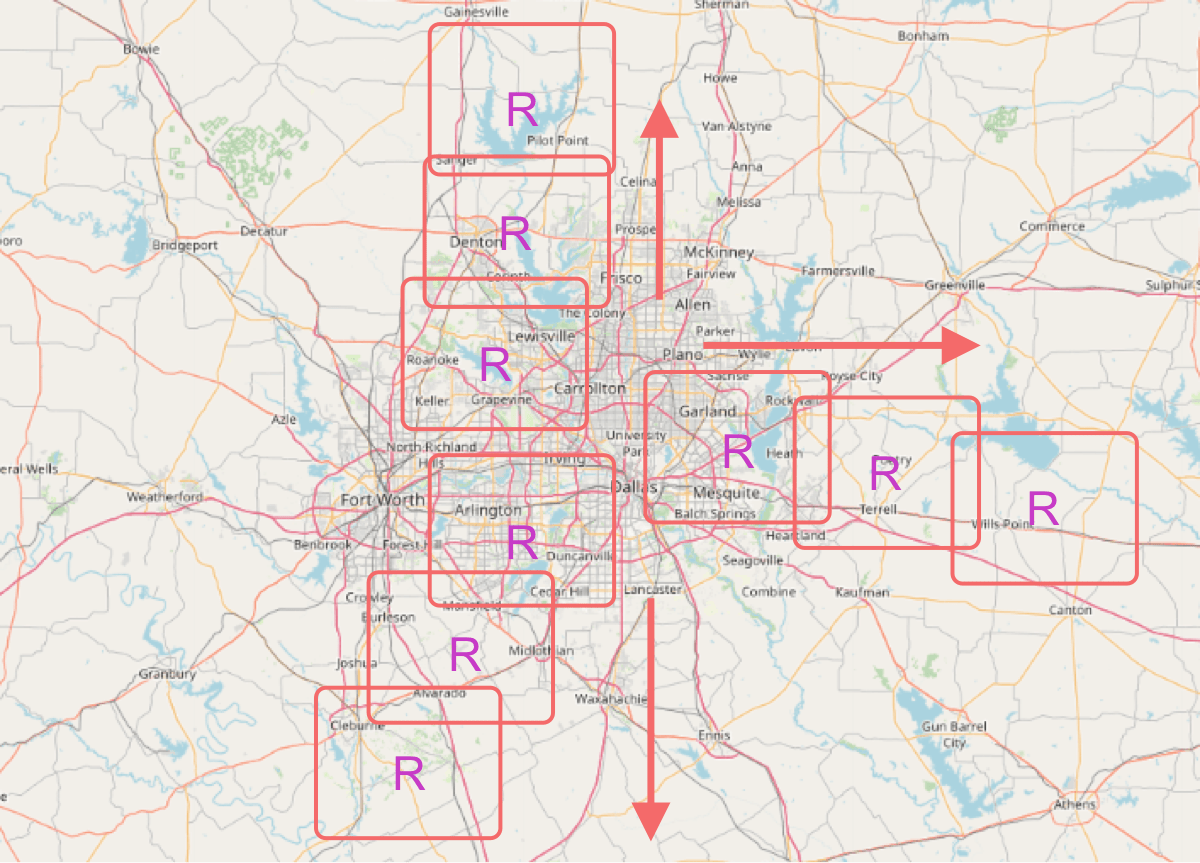
Inequality is that money doesn't flow smoothly to the people who need it. When we place requests on the map, if we scatter them on more people (and avoid concentration), they will get more money. That increases economic activity and improves the overall economy. When the economy improves, everyone's income increases.
Space shift!
There are many requests in a city, but not so many outside the city. The chance to flow money is there!! If you can, place your requests so as to shift them away from cities.
For example, if you live in the east part of the city, just place your request, to find a plumber for example, a bit further east. How easy is that!? People in the east shift their requests further east. People in the west shift further west, and so on.
You just placed a request a bit further east. That allows you to find a near plumber and to cooperate with others to shift income opportunities toward the periphery of the city like a bucket brigade. If the suburbs is richer than the city, distribute requests to the city, too. That results low cost and low CO2 emission for transportation to visit you.
If you repeat that for anything possible, overcrowding (slumification) of cities will gradually be eased, and employment in the provincial area will increase.
Time shift!
Another Request shift! is the time shift. Because shops usually don't want to loose opportunities, they staff employees and equipment for peak times. During off-peak hours, their precious resources are not utilized well. So, just write requests when they have time, rainy days for example, if possible. It's a win-win because the shops have more time for you.